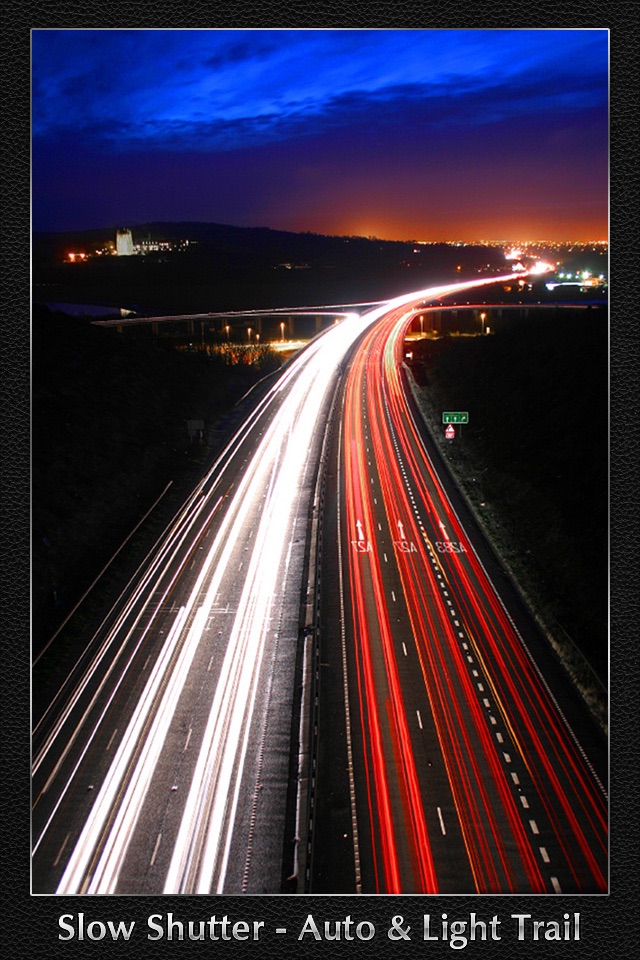Top Camera - HDR, Slow Shutter app for iPhone and iPad
* "TOP CAMERA" IS NOT SUPPORTED ANYMORE. PLEASE DOWNLOAD "TOP CAMERA 2" INSTEAD.
Create beautiful photographs using this full-featured camera app designed for the advanced photographer, the beginner and everyone in between.
It combines features found in numerous camera apps and a few unique features and displays them in a no-nonsense, easy to use interface that allows you to concentrate on your creative side. An excellent HDR (High Dynamic Range) feature, VIDEO RECORDING, amazing SLOW SHUTTER mode and the use of FOLDERS for file management make it unique. Folders, sharing, editing and effects add a whole different dimension you enter when you are finished in the full-featured shooting mode.
*** FEATURES ***
1. GENERAL
App was designed in cooperation with Artist / Photographer, David Scott Leibowitz to bring you the highest quality in every detail.
* portrait and landscape orientation supported
* file sharing integration
* save images to the internal gallery, in system Photos or in both
2. CAMERA
In shooting mode, the app provides a host of visual aids to help you take the best photograph possible - quick, intuitive controls, two visual indicators , one to define focus, the 2nd indicator to define exposure, and many more.
* "Volume" button shutter
* "Sound" activated shutter
* Video recording (iPhone 3GS+, iPod Touch 4g+)
* Video zoom - full resolution, no frames dropped, no quality decrease!
* LIVE ADJUSTMENTS: contrast, brightness, saturation, temperature
* Stabilizer
* Timer
* Burst - rapid burst (about 6 photos per second) for low and medium quality
* HDR - Auto and Manual mode available with using align algorithm
* SLOW SHUTTER - Auto, Manual and Light trail modes with exposure control
* FOLDERS - organize your photos into folders. You can create new folder, delete, reorder, export, change names and move photos from one folder to another.
* Zoom slider
* AWB/Focus/Exposure lock
* Screen Button
* Grid
* Virtual Horizon
* Exposure box
* Focus Box
* Video recording, HDR, slow shutter are available on iPhone 3GS or later, iPod Touch 4g or later
3. PHOTO GALLERY
Clicking the picture icon in the lower left corner brings you into the world of Folders, Viewing, Editing and Sharing. When you enter this section of the app, you see the contents of selected folder.
* Folders
* Export - paste image to clipboard, export to photos or send by e-mail
* Share - send one or more images to FACEBOOK, TWITTER, PICASA, YOUTUBE, DROPBOX or FLICKR.
* Add new photos - import from Photos, paste from clipboard or duplicate selected image
* “Select” mode - when you switch to select mode you can quickly select many images, and then delete them, change folder, send by e-mail, share on Facebook/Twitter/Picasa/YouTube/Dropbox/Flickr, export to Photos and copy to clipboard
* Reduce video size
4. VIEWER
“View” button, or double tap on thumbnail will bring up the folder’s images for fullscreen viewing and also give you info options to see the photo’s metadata including a GPS map view.
* full resolution preview
* slideshow
* display image info
* display GPS location in Maps
5. PHOTO EDITOR
Tap on “Edit” button to open powerful photo editor. Here you can crop an image, fix your common photo problems like bad lighting, low contrast, fuzzy colors, apply special effects and add frame.
* crop - free mode, keep ratio, square, 2x3, 3x4, 9x16, golden proportions
* rotate - rotate 90 degrees left/right, flip horizontal/vertical
* adjust - use sliders to adjust brightness, contrast, saturation, improve (definition, sharpen), temperature, tint, shadows, highlights
* effect - 72 amazing effects: clarify, fake-hdr, sketch, auto contrast, sepia, greyscale, retro, grunge, lomo, cross process, NOISE REDUCTION and many more
* borders - add simple border, vignette or edge blur
Pros and cons of Top Camera - HDR, Slow Shutter app for iPhone and iPad
Top Camera - HDR, Slow Shutter app good for
THE BEST APP. The best photo app for your smartphone. Just perfect. Great freeware tools. You need manual in Portuguese. Congratulations!
I must have tried most, if not all photo apps for iPhone over the last year, incl. the most famous ones. And for a while I thought I found an absolute champion in this field, that is until Top Camera came along. You have one guess to find out who is my photo champion now! :-)
This is one very, very slick application. First of all it has a gorgeous GUI, not only looking very slick, but also well thought out and easy to use. All controls are well thought out and position jut in the right places. They really make the controls almost transparent, as they should be.
But what really counts is the engine under the hood. Dont be fooled by beautiful interface or ease of use. Under the hood it is a real pro camera software. It has all the features the best of the other ones have, and then some. So far my favourites are HDR (so much better than the lame Apple implementation), Stabilizer and Slow Shutter. Add to that an ingenious frame levelling tool (virtual horizon), separate focus and white balance selectors, and a galore of setting options and you start to realize that this one photographic powerhouse.
The app comes also with a built in photo album, with nice features like configurable folders, a complete EXIFF support, incl. location display with Google maps, a robust and quite complete set of editing tools, as well as a nice set of sharing possibilities, incl. Twitter, Facebook, Flickr and Dropbox (in addition to mail, clipboard and saving to iPhones camera roll).
It is really hard to find any fault in this app. It is so robust, easy to use, great looking that I hardly ever use any other of the camera apps I still have installed.
BTW, there was a problem with uploading photos to Dropbox in this new version 1.1. This has now been resolved and is fully functional in this version.
...a bit buggy. At times I cant get out of Slow Shutter mode, others it just crashes.
Love to see the option to automatically create a new daily folder (I love the folders).
Even so, it lives on my dock...right where Camera+ used to live. Why? It launches faster.
Great UI, lots of options, great camera app.
This app has replaced three camera apps, well worth the money . It would be nice to see a time lapse feature. Keep up the good work!
Sorry I downloaded it a minute ago! I really like that I can zoom while rec video, and change the quality of the video so far so good!
Genuinely quick, easy and friendly to use, it offers all the features I want in a simple interface. I have a dozen other camera apps, but this is the one that I keep in the dock and use the most.
Favourites features:
. Slow shutter is great for fireworks, sparklers, auto taillights and just plain messing around
. HDR is quick and efficient
. Complete, quick and easy control over settings like contrast and saturation really speeds up workflow… no post editing required
. the level indicator, which is indispensable
I havent learned to use the folders organization yet, because I like to have my images accessible to other apps, so I primarily keep them in Photos. But the built in library is great as a "contact sheet" to decide what to keep and what to trash.
Ultimate wish list? Would love to see features like
. optional display of sensor info (compass heading, inclinometer, lat/lon) ala Theodolite Pro
. intervalometer, for time lapse photos (a great UI would incorporate burst, timer and time lapse in one function)
. auto stitching for panoramas
. focus stacking (same image with multiple focal points or multiple DoF planes or extreme DoF)
. resolution stacking (combining multiple images to obtain higher resolution)
. anti-keystoning, perspective correction for architectural shots
. box.net integration
Some bad moments
Application has excellent features but keeps on shutting down. Not good.
Have tried every method, every button. Just downloaded and havent been able to snap a single picture. That would be a $2.99 fail.
The camera worked good for about 10 minutes. Then it got stuck "loading" a picture I took. Now for 2 days I launch it and it crashes instantly!! Save your 2.99
The value in this app is the ability to change various aspects of an image before capturing it. The app crashes on every attempt making it useless as compared to the regular camera. I paid for the full version in hopes of using this on my vacation and am now sadly disappointed. Avoid purchasing until this is resolved. Very poor performance!
This app is amazing! It makes my pictures look stunning and alive! It has many features including HDR. This is an app that all camera freaks would love. Wanna take good pictures? Then install this app.
My photos have never been better! My favorite photo app for everyday photo opportunities!
Usually Top Camera - HDR, Slow Shutter iOS app used & searched for
slow shutter,
slow shutter cam,
slow shutter camera,
a-hdr,
slow shutter app,
video editor zoom,
zoom recorder,
slowshutter,
burst camera,
slow shutter camera+,
slow shutter!,
slow shutter +,
slow shutter camera+ pro,
slow shutter+ hd,
slow shutter video cam,
slow shutter video camera,
slow motion video recorder,
and other. So, download free Top Camera - HDR, Slow Shutter .ipa to run this nice iOS application on iPhone and iPad.